
- #FORCE ENABLE USB DEBUGGING ON ANDROID ON MAC OS X FOR A ZTE IF FRP IS ON HOW TO#
- #FORCE ENABLE USB DEBUGGING ON ANDROID ON MAC OS X FOR A ZTE IF FRP IS ON INSTALL#

#FORCE ENABLE USB DEBUGGING ON ANDROID ON MAC OS X FOR A ZTE IF FRP IS ON INSTALL#
#FORCE ENABLE USB DEBUGGING ON ANDROID ON MAC OS X FOR A ZTE IF FRP IS ON HOW TO#
Today we will see how to install any Flashable Zip using the ADB Sideload method. So when your device is bricked and there is no provision to load a ROM to the internal storage of your device, then ADB sideload is the only possible option. Most of you might find it useless as you can install ROMs from the device itself, however, the Sideload mode is a life saver when it comes to a device with internal memory only and there is no ROM in the device to repair a bricked device. The ADB sideload is used to install Zip files using the ADB command line, so you can install ROMs and Mods using the ADB. The Android Jellybean OS brought new revisions to the ADB and added a new mode called the Sideload mode which can be used to incorporate with the recoveries as well. The USB debugging open the port between your device and the ADB interface. However, you cannot use the ADB interface unless you open the gates of your device, which is the USB Debugging found in the Developers options of Android settings. ADB is a very powerful tool which can repair your bricked device and install the necessary apps and mods when you need.
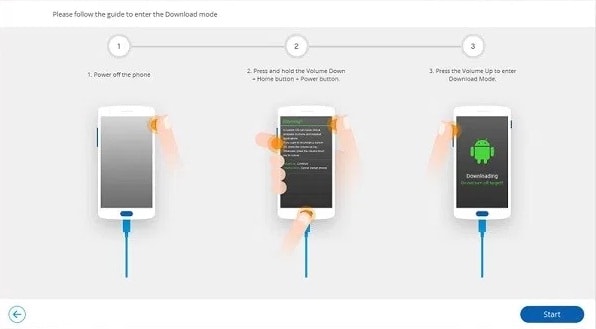
Most probably every Android user might have used or heard about ADB at least once in his journey with Android.ĪDB is a versatile command line tool that acts as a bridge between the Android device and the PC allowing data to be transferred. The Android Software Development Kit comes with a variety of tool, of which ADB (Android Debug Bridge) is the most powerful. The Android SDK is the kit that is used to develop a bridge between the Android device and the PC to carry on the development. Follow this tutorial to know how you can sideload zips on Android devices.Īndroid is a powerful platform where a major chunk of smartphone development is being carried on. Using ADB sideload, you can easily sideload ROM and mod zip files by executing commands.


 0 kommentar(er)
0 kommentar(er)
